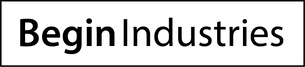How to Enable NFC on Android Phone
Posted by Alan Swenson on
Getting started with NFC on your Android phone is super easy! Just Follow these few steps and you will be ready to rock and roll in seconds.
- Go to Settings and tap "More"
- Tap the NFC switch to activate it. The Android Beam function will also turn on automatically.
- If Android Beam does not turn on automatically, tap it and select Yes to turn it on.
Share this post
- Tags: android, android beam, nfc, rfid